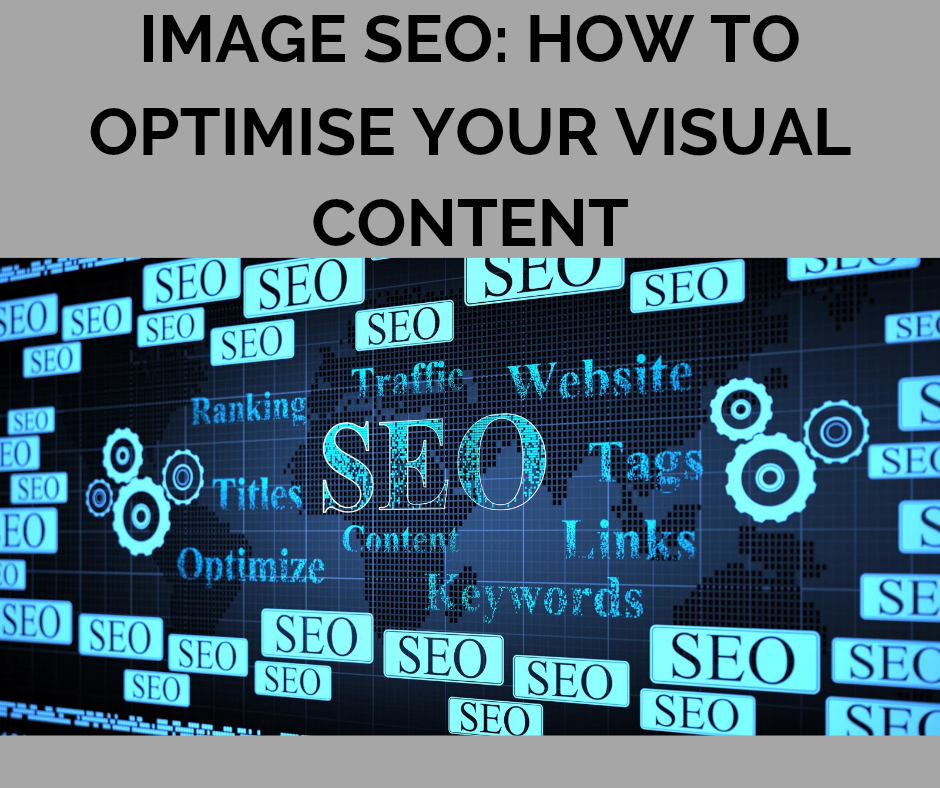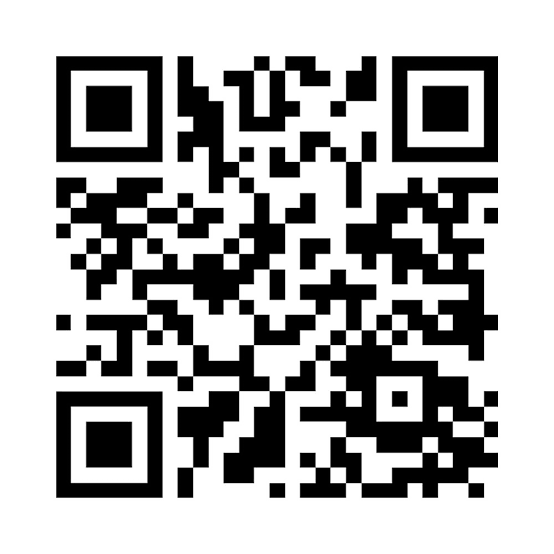Image SEO : HOW TO Optimize Your Visual Content
- April 21, 2025
1. Use High-Quality, Relevant Images
Start with visuals that are clear, professional, and directly related to your content. Avoid generic stock photos whenever possible. Custom visuals—like branded graphics, product photos, and screenshots—perform better both with users and in search results.
---
2. Choose the Right File Format
Different image formats serve different purposes.
JPEG: Great for photos with lots of colors and gradients
PNG: Ideal for transparent backgrounds or images with text
WebP: Modern format that offers smaller file sizes with high quality
Optimizing the format reduces load times and improves your SEO.
---
3. Compress Image Files
Large image files slow down your website. Use tools like:
TinyPNG
ImageOptim
Squoosh
Aim to keep image sizes under 100KB when possible without sacrificing quality.
---
4. Rename Image Files with Keywords
Instead of uploading a file named IMG0023.jpg, rename it with a descriptive, keyword-rich title.
Example:
Change IMG0023.jpg to perth-digital-marketing-team.jpg
Google reads file names as part of image SEO, so be intentional.
---
5. Use Descriptive Alt Text
Alt text (alternative text) describes what an image shows and improves accessibility for visually impaired users. It also helps search engines understand your image.
Best practices:
Be descriptive and concise
Include a relevant keyword naturally
Avoid keyword stuffing
Example Alt Text:
"Small business team meeting with Yumpress digital marketing experts in Perth."
---
6. Add Captions (When Appropriate)
Captions aren’t always necessary, but they can provide context and boost engagement. If the image adds important value to the post, a short caption can help reinforce the message.
---
7. Use Structured Data (Schema Markup)
Structured data helps Google better understand your images, especially for e-commerce. Use schema markup (like Product or ImageObject) to increase your chances of appearing in rich search results and Google Images.
---
8. Ensure Mobile-Friendliness
Images must scale properly on different devices. Responsive design ensures that your images look great and load quickly on both mobile and desktop screens.
Use srcset in your HTML to serve the right image size depending on the user’s device.
---
9. Add Images to Your Sitemap
Including images in your XML sitemap helps Google discover them faster. You can also create a dedicated image sitemap if your site is image-heavy.
---
10. Host Images on a Fast Server or CDN
If your website is slow to load images, users might bounce before even seeing your content. Hosting images on a Content Delivery Network (CDN) like Cloudflare or BunnyCDN improves load times globally.
---
Why Image SEO Matters
Increases chances of appearing in Google Images
Improves page load speed, which boosts SEO
Enhances user experience, reducing bounce rates
Supports accessibility
When done right, image optimization isn’t just about aesthetics—it becomes a strategic part of your digital marketing success.
---
How Yumpress Can Help
At Yumpress, we don’t just create stunning visuals—we optimize them for SEO performance. Whether you're launching a new website or revamping your blog, our team ensures every image is fast-loading, keyword-optimized, and strategically placed for maximum impact.
Want better SEO and better visuals? Yumpress delivers both.